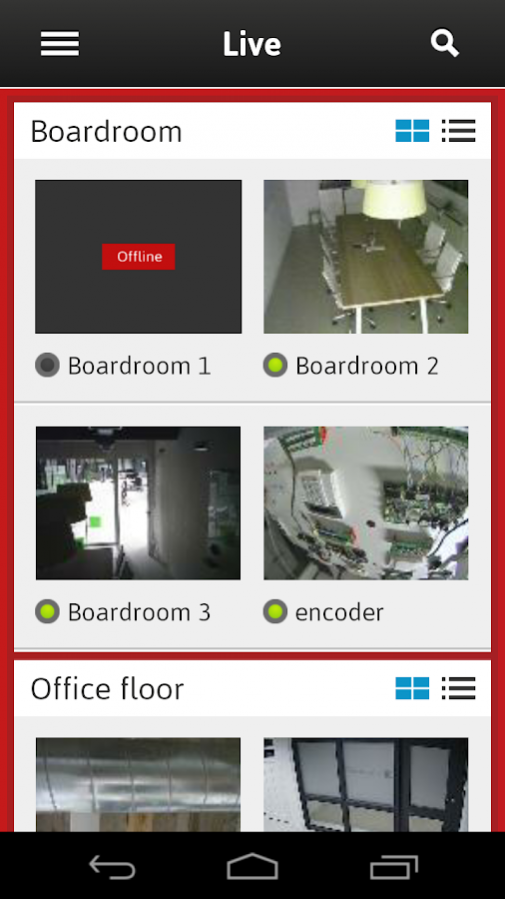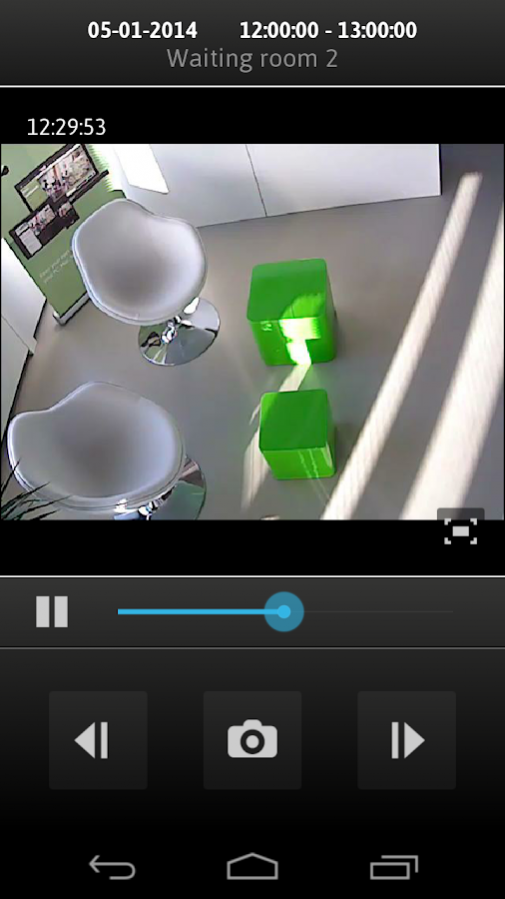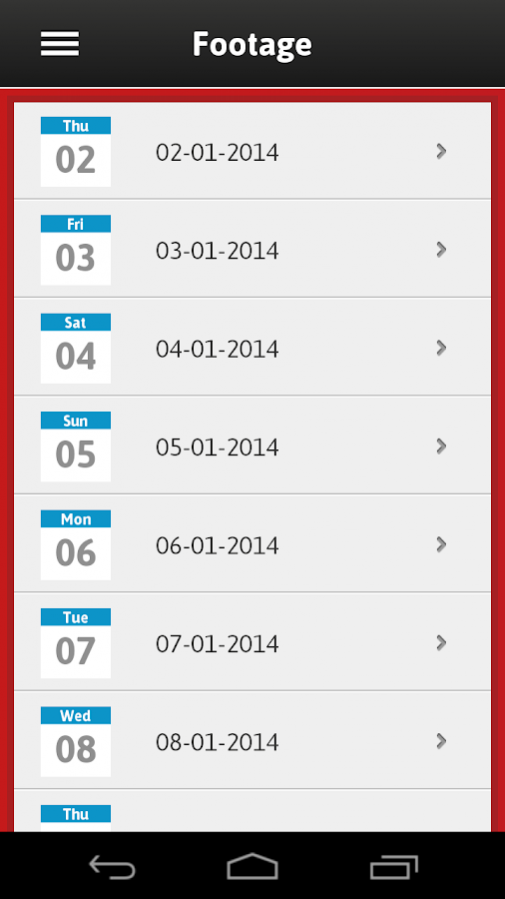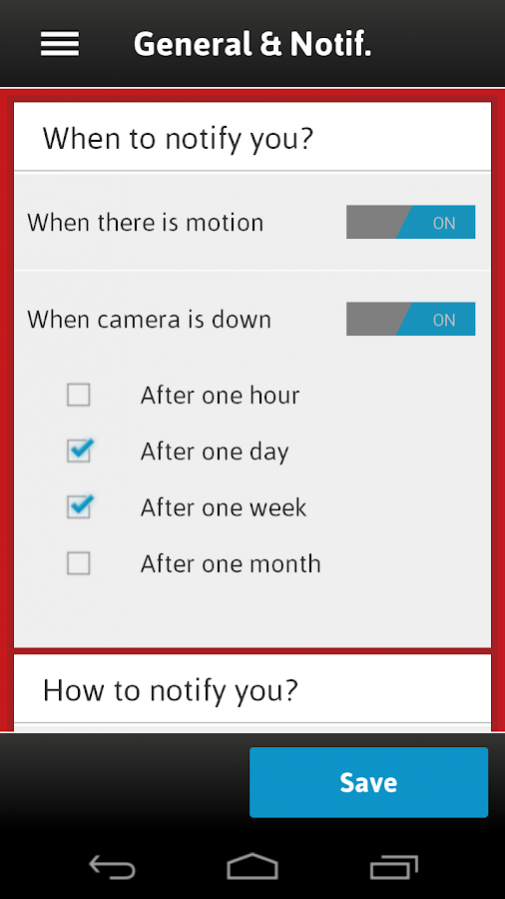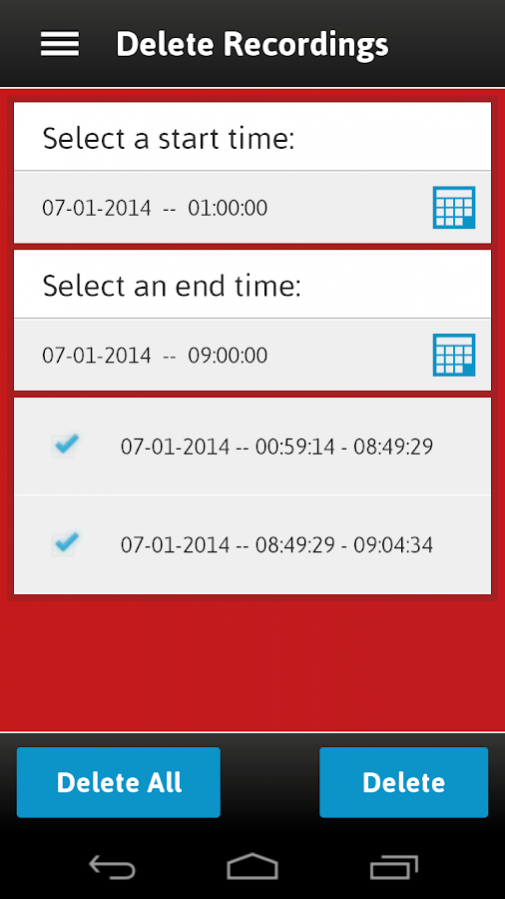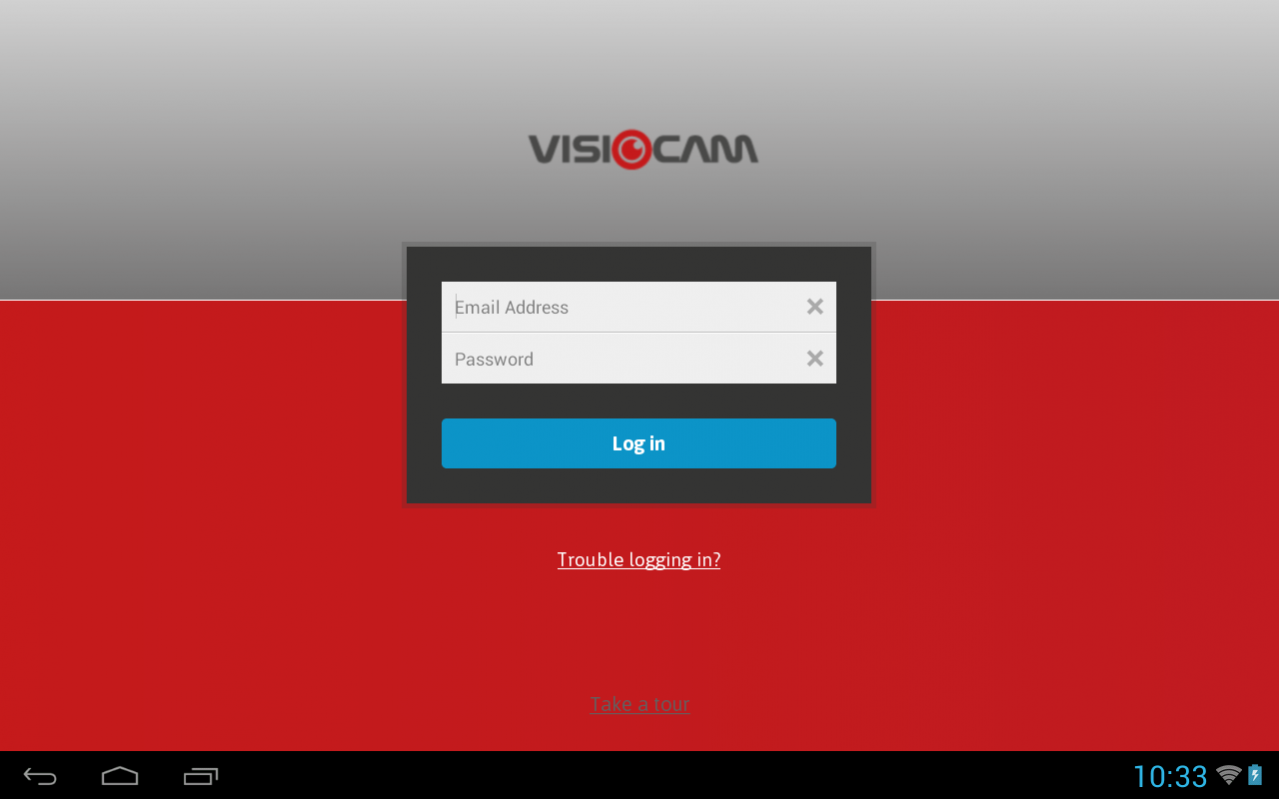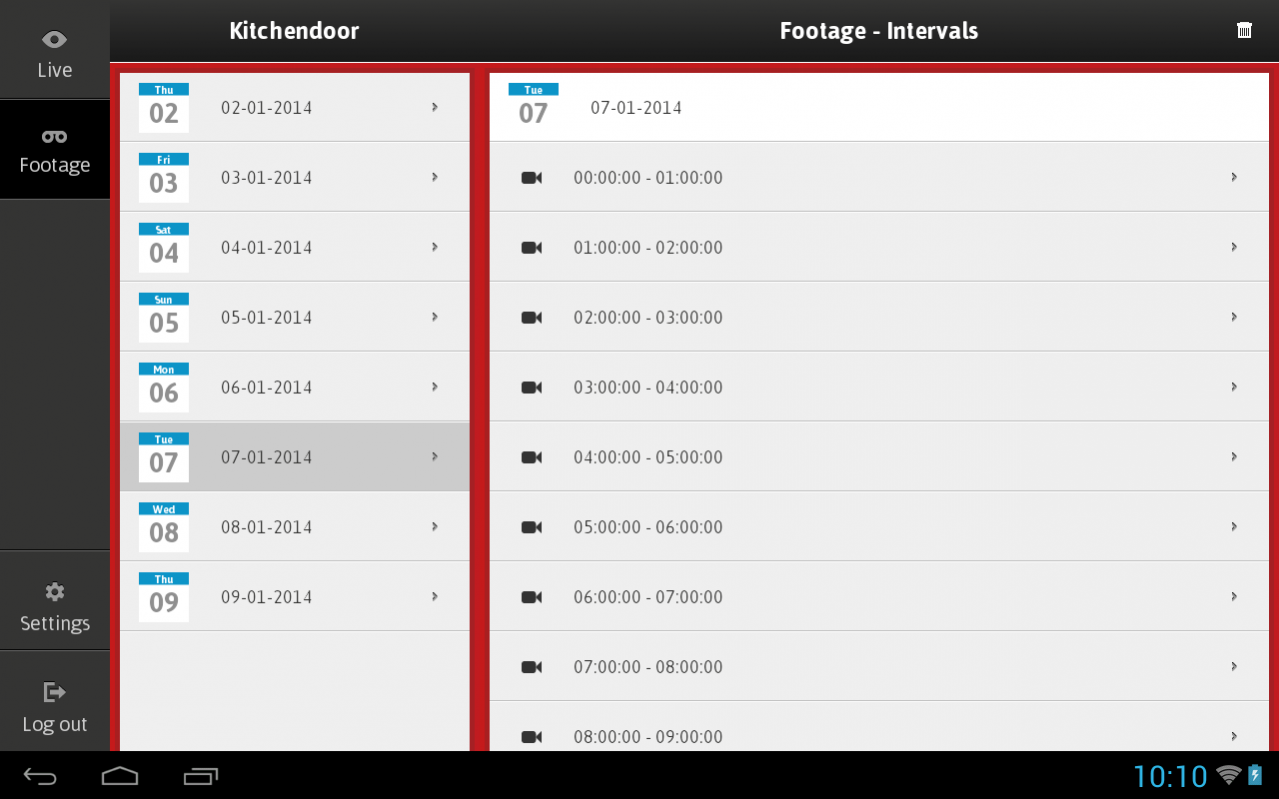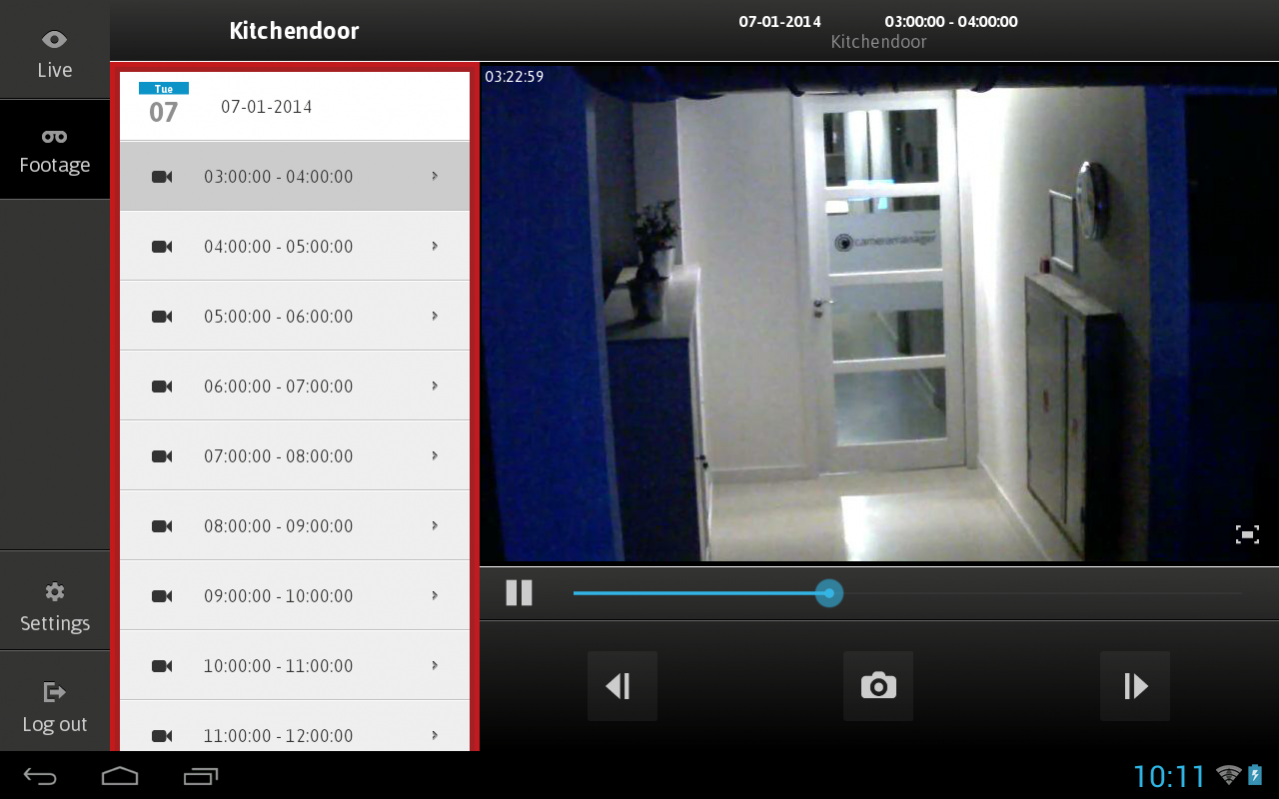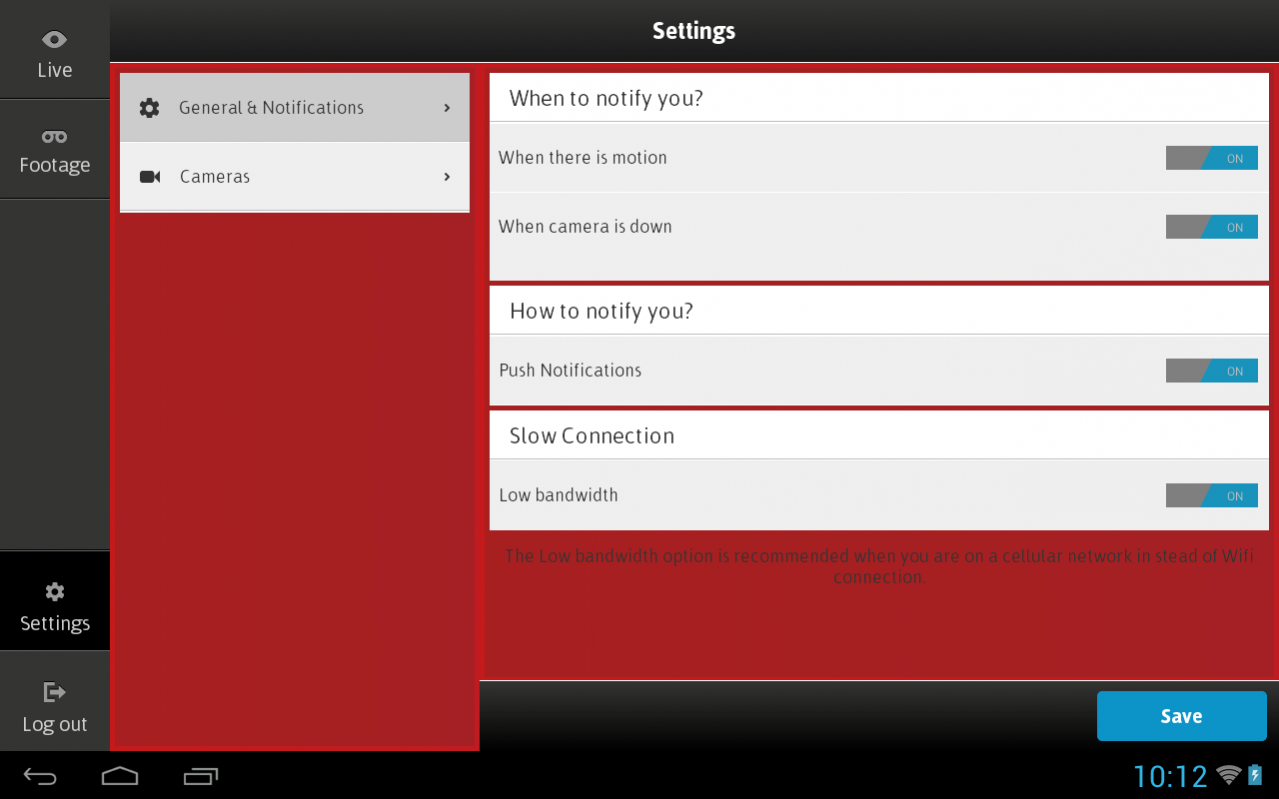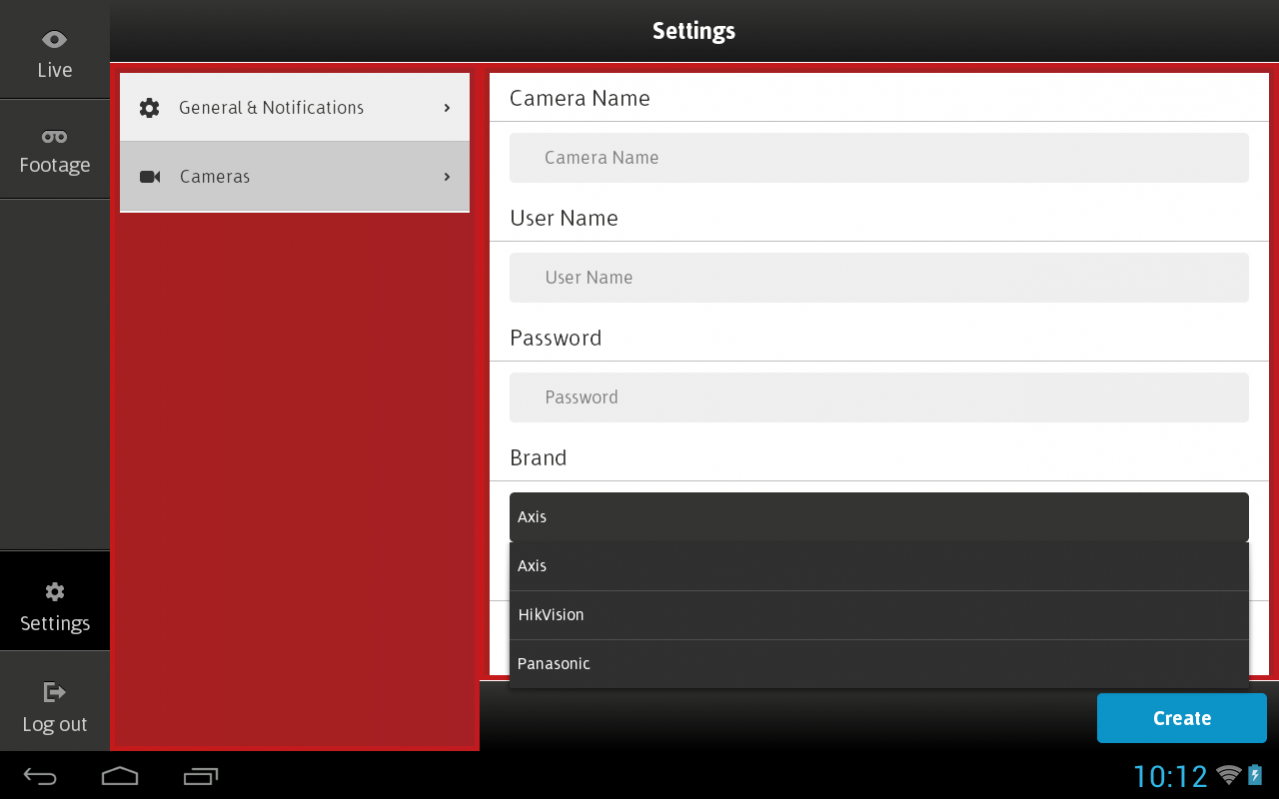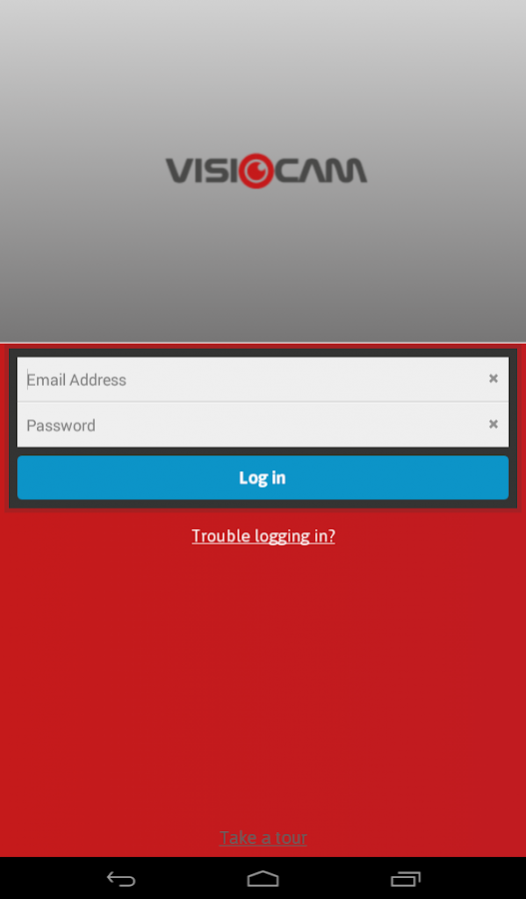VisioCam 17.6.0
Free Version
Publisher Description
VisioCam is the nr. 1 mobile IP camera application for Axis, Hikvision and Panasonic IP cameras. You can easily watch your house, office, shop or whatever you want to see! You just need an Axis, Hikvision or Panasonic IP camera and... VisioCam.
VisioCam contains a list of public cams so even when you don't have your own IP camera you can watch some of the cams we made public for you!
How does it work?
1. Login with your existing VisioCam account. No account yet? Register for you trial.
2. After you've registered you can login with your Visiocam username and password.
3. Click on the camera in the camera list to start live viewing. In the live viewing screen you can change PTZ of your camera, take a snapshot, go to fullscreen mode or start a recording.
4. For public demo cameras click the 'Take a tour' button
5. If your account supports online recording, click the 'Footage' button to playback your recordings
Supported features
* Live viewing
* Playback recordings MJPEG, MPEG-4, H.264 (old version MJPEG only)
* Pan-tilt-zoom
* I/O triggering
* Snapshots
* Recording trigger button
* Demo camera list
* Add, edit and delete cameras
* Fullscreen option
* IP camera status
* Support for Axis, Hikvision and Panasonic
* Delete Recordings
(supported features might differ per camera brand / model and for some features a subscription is needed, like online recording)
IMPORTANT NOTES
- VisioCam mobile app supports MJPEG, MPEG-4 and H.264 streams.
About VisioCam
VisioCam is a free app for Android published in the Video Tools list of apps, part of Audio & Multimedia.
The company that develops VisioCam is Eagle Eye Networks EMEA B.V.. The latest version released by its developer is 17.6.0.
To install VisioCam on your Android device, just click the green Continue To App button above to start the installation process. The app is listed on our website since 2017-07-13 and was downloaded 6 times. We have already checked if the download link is safe, however for your own protection we recommend that you scan the downloaded app with your antivirus. Your antivirus may detect the VisioCam as malware as malware if the download link to com.visiocam.android is broken.
How to install VisioCam on your Android device:
- Click on the Continue To App button on our website. This will redirect you to Google Play.
- Once the VisioCam is shown in the Google Play listing of your Android device, you can start its download and installation. Tap on the Install button located below the search bar and to the right of the app icon.
- A pop-up window with the permissions required by VisioCam will be shown. Click on Accept to continue the process.
- VisioCam will be downloaded onto your device, displaying a progress. Once the download completes, the installation will start and you'll get a notification after the installation is finished.